Practical tutorial on how to connect Google Search Console & Google Analytics
Here is a brief tutorial on how to connect your Google Search Console & Google Analytics. Association represents a connection between a Search Console property and some other entity or property in another Google service.
What is Google Search Console?
“Google Search Console is a web service by Google that allows webmasters to check indexing status and optimize the visibility of their websites.“
Source: https://en.wikipedia.org/wiki/Google_Search_Console
What is Google Analytics?
“Google Analytics is a web analytics service offered by Google that tracks and reports website traffic, currently as a platform inside the Google Marketing Platform brand.“
Source: https://en.wikipedia.org/wiki/Google_Analytics
First, make sure your Google account has the access to both system properties of your website.
Here is your starting point – the Associations settings page
You’ll land on the Search Console page that will guide you through the process.
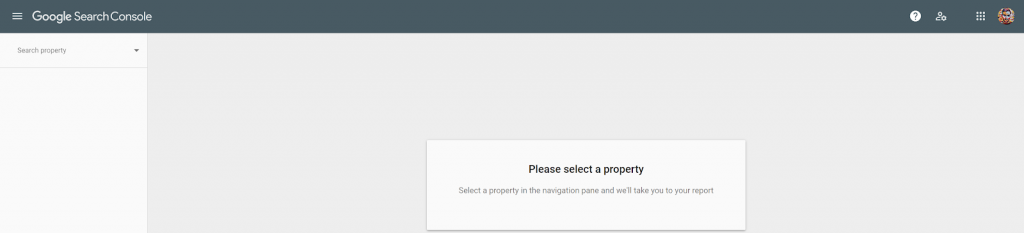
On the left side select the property you’d like to associate.
After you choose the property, it will forward you to the Settings > Associations page.
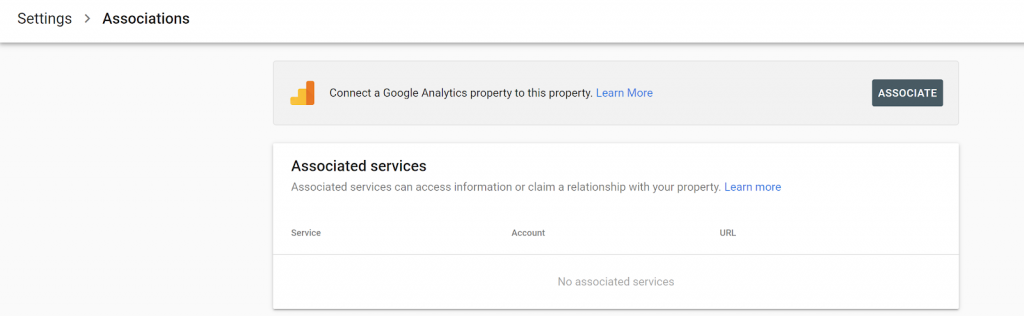
Analytics connection is highlighted, click on the Associate button.
A popup will appear and then you can select your Google Analytics property. Make sure you have the correct ID if you have multiple properties listed. Google will state if there is an existing association already. It will also prompt you if you select the associated one. If you confirm, the selected property will detach from the previously connected one. So tread carefully.
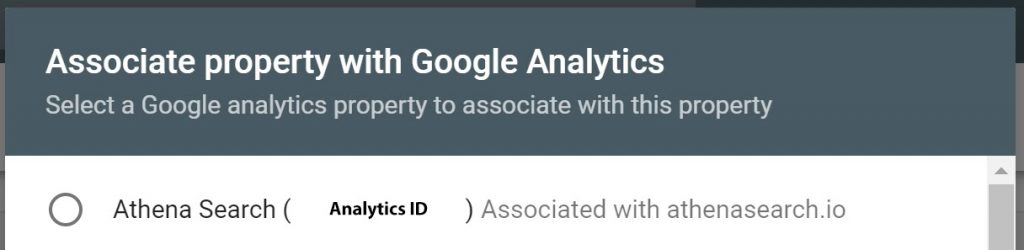
If you click something wrong you can always remove the association.
Here is how the settings page with associations looks like. You can click into it to see more details and you can have multiple (Google) services associated such as:
- Google Analytics property
- Chrome Web Store account
- Android Play Store app
- Google Ads account
- YouTube channel
- Google Assistant Actions Console project
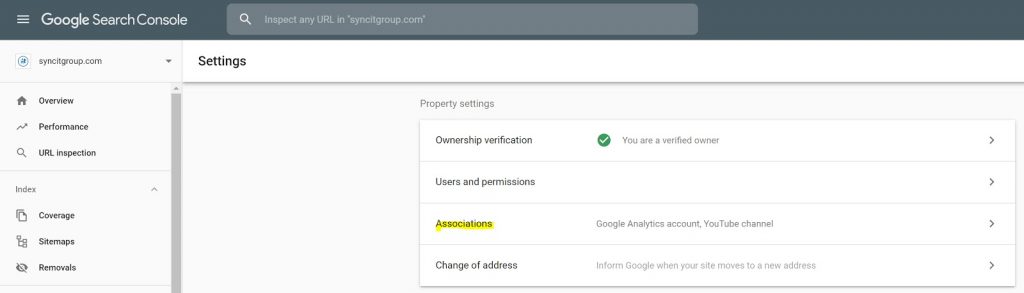
The experience of connecting the two entities has changed a bit recently. At the moment the connection is unidirectional, from GSC to GA. And you can see the association from the Google Analytics admin dashboard as well.
Go to: Admin > Property > All Products
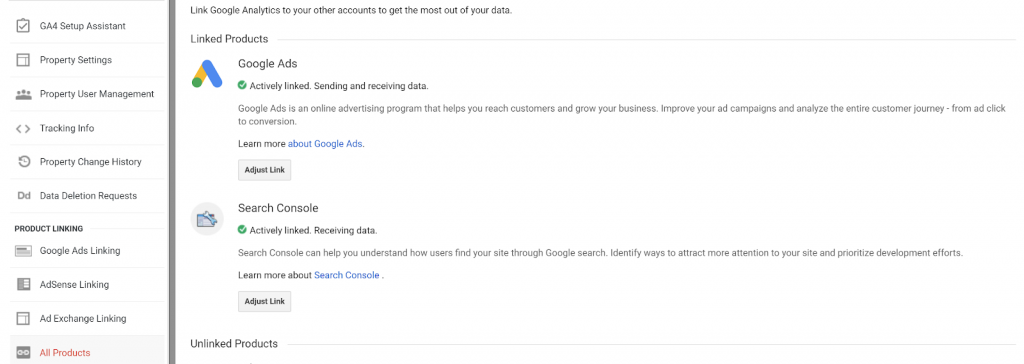
Here are some useful links:
Configuring Search Console data in Analytics
Associate your Search Console property with another Google service
